MailerLite is an user-friendly email marketing platform built for businesses, bloggers, and creators who want to market their audience and broadcast effectively. With tools for email campaigns, automation, landing pages, signup forms, and even digital product purchases—everything in one place. Best known for being user-friendly, cost effective, and it’s clear interface MailerLite is a common choice for new marketers as well as experienced marketers.
Get 40% off 3 months or Luxurious free trial mailerLite
Email Templates
MailerLite has an array of templates that have been created by designers to help customers quickly create campaigns that look great, no design experience necessary! Whether you’re designing a newsletter, product update, or promotional email, there is a template for every campaign. All templates are easily customizable with MailerLite’s drag-and-drop editing feature, and you are able to change colors, typography, images, and layout components to align with your brand. While still maintaining creative control, this saves users time. For users that want to start from scratch, MailerLite also provides blank templates as well as an HTML editor to insert your own code for customizable templates! This works well for developers or organizations that have unique design requirements. Finally, all templates are automatically responsive to multiple devices, meaning all readers looking at emails on modern technology (desktop, laptop, ipad, smartphone) can easily read the emails, without any extra work at all.

Automation Features
MailerLite offers powerfully simple automation tools that allow you to engage your audience more effectively and save you time. With automation, you can automatically deliver the right message to the right person, at the right time. MailerLite’s visual automation builder allows you to build workflows using a simple drag-and-drop interface. You can set up actions based on triggers like subscription, clicking a link in an email or even a specific date. For example, building welcome sequences, abandoned cart emails or re-engagement campaigns for past customers is all possible. Each action in a workflow can include a delay or conditions or different paths based on how the subscriber behaves. In essence, you have ultimate control of your email marketing strategy without any technical skill. MailerLite also features pre-built automation templates that can help you get started on a campaign quickly. Most templates cover common use cases, but you can modify templates to fit your goals.

Signup Forms and Landing Pages
MailerLite enables you to effortlessly grow your email list with adjustable signup forms. Whether you’re building a newsletter audience or collecting leads for a product release, the platform gives you all you need. There’s a lot of form options available, such as pop-up forms, embedded forms, and standalone landing pages. All forms are completely editable, which means you can tweak font, colour, and images to bring your brand to life. No coding required. MailerLite provides many other useful options, as well, like double opt-in, success messages, and the option to select groups of subscribers, to help you sort your audience from the very beginning. Another plus is that you control when to display your pop-up forms, and how (based on scrolling, behavior, and even exit intent) so you can maximize conversions without annoying your visitors. For advanced users, MailerLite provides form integration with additional tools such as WordPress, Shopify, and can also be added on custom HTML blocks, so you can put your forms exactly where you want it.

Digital products
MailerLite isn’t just an email marketing program, it also has features that enable you to sell and market digital products. Digital products can be eBooks, online courses, downloadable resources, and so forth. MailerLite has the tools built-in to assist you with managing and marketing your digital products.
Product Delivery and Integration
MailerLite can integrate easily into commonly used eCommerce platforms such as Shopify and WooCommerce. When integrated, you automatically deliver your digital products after purchase, providing a good customer journey. For example, you can build an automated workflow that will send your customers a product download or access link, as soon as the transaction is completed.
Promo Campaigns
Building promo email campaigns for your digital products is incredibly easy using MailerLite’s drag-and-drop editor and segmentation functions. You can promote the same digital product to different segments of your audience. Segmenting your audience based on previous purchases, behaviors, or interests will allow you to Better target your promo campaigns, which often leads to better conversion rates and sales.
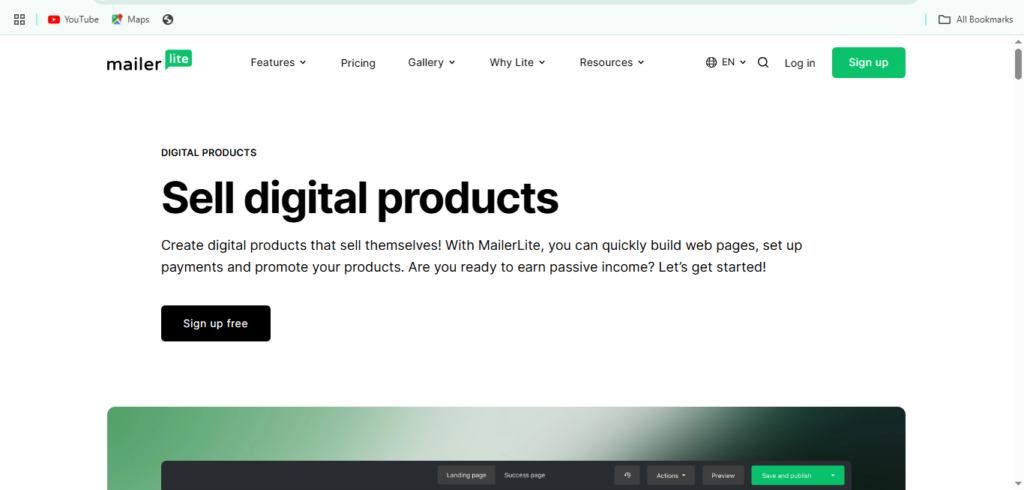
Landing pages
MailerLite Landing pages are simple to build, even without coding or designing skill levels. If you have launched a product, could be getting more email subscribers, or perhaps want to promote a limited time offer, landing pages direct where attention is focused, and what actions are taken.
The drag-and-drop builder is easy, and pre-designed templates also provide professional-looking designs in no time, while matching your company branding. All templates are mobile responsive too, so they look great on all different types of devices.
MailerLite also has design elements such as countdown timers, video blocks, product highlights and customizable forms. Which together provide an important component to building more focused, and goal-orientated landing pages with simple call-to-action for signups (or sales).
You can also connect landing pages with automation workflows, so when you have a new subscriber or action taken by affiliate marketers, it’s easy to wire some follow up emails. Making sure to nurture new leads and deliver digital products to customers.
Finally, familiarize yourself with the analytics built-in analytics that will show visits, conversion rates, and the subscriber growth over time – key data that will determine the success rate for your landing pages.

Pricing and Plans
MailerLite provides a flexible pricing plan that focuses on accommodating both beginners and growing businesses. Whether you’re a beginner, or just scaling up, there are different plans for your capability.
Free Plan
MailerLite offers a great free plan that is perfect for small businesses, bloggers, or a startup. You can access up to 1,000 subscribers and 12,000 emails per month. Of course, the free plan has certain restrictions (such as less feature access), but an excellent starting point for anyone wanting to test out an account with zero financial responsibilities.
Paid Plans
For those needing more advanced features, MailerLite’s paid plans are affordable, and offer great value for growth. The pricing is based on subscribes, and it’s based on what you pay by that, rather than wasted unused postage. Paid plans give you features including automation, advanced analytics, and priority customer support.
Growing Business: Starts at $9/month to support businesses attempting to exceed the capabilities of the free plan.
Advanced: For $19/month you obtain more advanced tools, such as dedicated IPs, advanced reporting and a higher level of segmentation.
The best part is that MailerLite does not lock features away behind high-tier pricing plans. Thus, it provides business growth without breaking the bank!
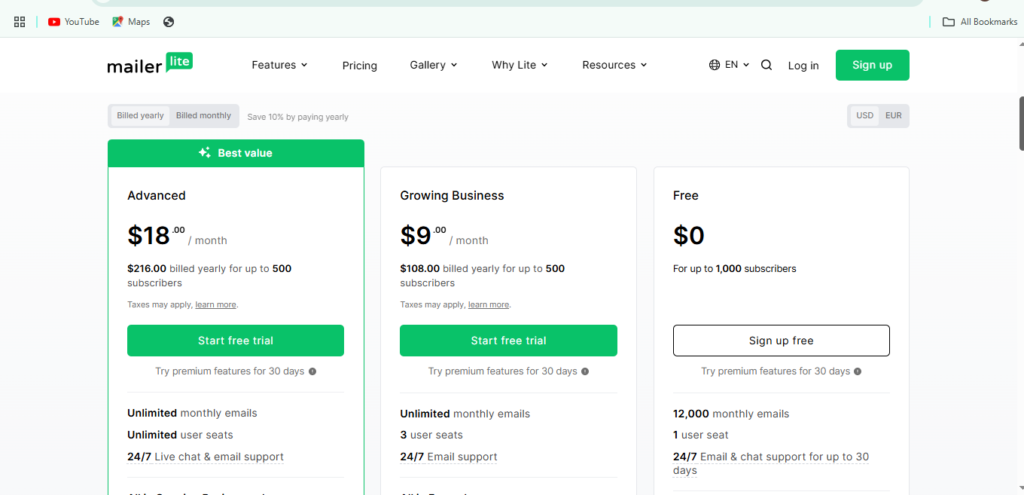
Pros and Cons
✅ Pros of MailerLite
- User-Friendly Interface It is easy to use, especially for beginners, thanks to its clean design. Generous Free Plan The free plan offers up to 1,000 subscribers and 12,000 emails per month, perfect for small businesses or side projects. Powerful Automation The visual automation builder makes it simple to set up effective workflows. Landing Pages and Signup Forms Build and publish landing pages and opt-in forms all from one place in MailerLite; no extra tools required. Responsive Email Templates The templates are modern, mobile responsive, and customizable. Affordable Pricing The paid plans are reasonably priced and offer great value. Great Deliverability MailerLite boasts decent deliverability rates to make sure your emails land in the inbox.
❌ Cons of MailerLite
Fewer Integrations than Larger Solutions
It does cover the vast majority of popular products, but it has fewer native integrations than larger competitors, such as Mailchimp or ActiveCampaign.
Limited Tools Included with the Free Plan
Some advanced tools, including A/B testing and some automations, are not included with the free plan.
Template Library is not as Big as Other Solutions
While the templates available are high-quality, they are not as numerous as other platforms offer.
Approval Process
New accounts may go through a manual approval process that can delay access for users.



